
Mr Yan
Leave a messageI. Product Introduction
Notebook computers and Mini PCs are two important categories of modern computing devices, which are respectively designed for mobile office and compact high-performance computing needs.
Notebook Computers: Lightweight and portable, suitable for various scenarios such as business, education, and entertainment, providing complete PC functions and supporting operating systems such as Windows, macOS, and Linux.
Mini PCs: Compact in size and low in power consumption, it is suitable for scenarios such as home entertainment, digital signage, industrial automation, and enterprise office. It can replace traditional desktop computers, save space and improve energy efficiency.
These two types of products are widely used in fields such as individuals, enterprises, education, healthcare, and industry, meeting the computing needs of different users.
Ii. Product Introduction
1. Notebook Computers
The laptop integrates a display, keyboard, touchpad (or touchscreen), battery and computing core, and has complete PC functions. It can be carried around and is suitable for mobile office, study, entertainment and other scenarios.
Main type
Business laptops: Emphasize security, stability and long battery life (such as ThinkPad, Dell Latitude).
Gaming laptops: High-performance Gpus, high refresh rate screens (such as ROG, Alienware).
Ultrabook: Ultra-thin and light design, long battery life (such as MacBook Air, XPS 13).
2-in-1 notebook: Can be converted to tablet mode (such as Surface Pro, Yoga series).
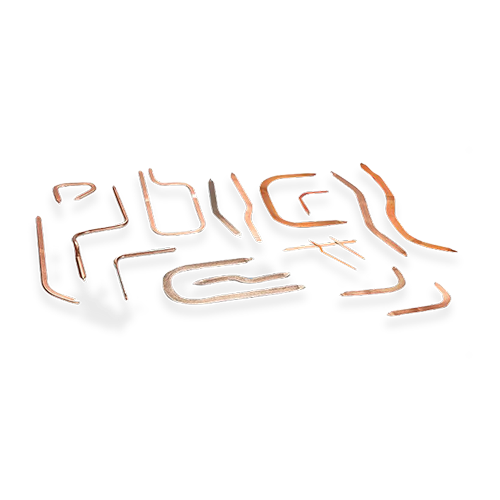
2. Mini PCs (Mini Computers)
Mini PCs is a compact computer, usually using a small case (such as Intel NUC, Mac Mini), which can be connected to a monitor, keyboard and mouse for use, and is suitable for environments with limited space.
Main type
Home Entertainment Mini PC: Supports 4K video playback and is suitable for HTPC (Home Theater PC).
Commercial Mini PC: Used for office work, digital signage, POS systems, etc.
Industrial Mini PC: Wide temperature design, suitable for automatic control and embedded systems.
Game Mini PC: High-performance version, supporting discrete graphics cards (such as ASUS PN series).
Iii. Product Features
Characteristics of Notebook Computers
Strong portability: Lightweight design, easy to carry.
Integrated design: Integrated screen, keyboard and battery, ready to use out of the box.
High-performance options: From entry-level to flagship CPU/GPU options available.
Long battery life: Low-power processor + large-capacity battery, supporting all-day use.
Diversified interfaces: USB-C/Thunderbolt, HDMI, SD card slot, etc.
Characteristics of Mini PCs
Ultra-small size: Only the size of a palm, saving space.
Low power consumption: The TDP is usually below 65W, which is energy-saving and environmentally friendly.
Silent operation: Fanless or low-noise cooling design.
Modular expansion: Some models support memory/storage upgrades.
Multi-display support: Usually supports dual-screen or triple-screen output.
Iv. Product Function Introduction
The core functions of Notebook Computers
Efficient Office work: Run Office, video conferencing, and remote collaboration software.
Content creation: Video editing (Premiere Pro), image processing (Photoshop).
Entertainment experience: high-definition audio and video, games, streaming media playback.
Mobile Internet: Wi-Fi 6/6E, Bluetooth 5.2, 5G/LTE (for some models).
Biometric recognition: Fingerprint recognition, facial recognition (Windows Hello).
Core functions of Mini PCs
Home Media Center: Connect a TV as an HTPC, supporting Kodi/Plex.
Enterprise office: Cloud desktop, virtualization, multitasking.
Industrial control: Embedded systems, machine vision, automated management.
Digital signage: Control terminals for advertising machines and information display screens.
Lightweight games: Some models support external graphics cards (eGPU).
V. Product Application Scenarios
Applicable scenarios of Notebook Computers
Business people: business trips, video conferences, document processing.
Students/Education: Online learning, programming, thesis writing.
Designer/Creator: Graphic design, 3D modeling, video editing.
Gamers: e-sports games, live streaming.
Applicable scenarios of Mini PCs
Home entertainment: 4K movie playback, Steam game streaming.
Enterprise office: cloud terminals, thin clients, meeting room computers.
Retail/Catering: POS cash register system, self-service ordering machine.
Industrial automation: PLC control, machine vision inspection.
Digital signage: shopping mall advertising screens, airport information terminals.
Vi. Product FAQ
Issues related to Notebook Computers
Q1: Which is better, a laptop or a desktop computer?
A: Laptops are highly portable and suitable for mobile office work. Desktop computers have stronger performance and are suitable for use in fixed locations.
Q2: How to choose the right laptop?
A: Choose according to the demand:
Office/Study → Thin and light laptops (such as MacBook Air)
Games/Design → High-performance Laptops (such as ROG Zephyrus)
Two-in-one requirement → Flip-out touchscreen laptops (such as Surface Pro)
Q3: How long is the battery life of a laptop generally?
A: It takes about 5 to 10 hours of normal use, while high-performance gaming laptops may only last 2 to 4 hours.
Q4: Can the memory and hard drive of a laptop be upgraded?
A: Some models support it (such as business laptops), but ultra-thin laptops are usually soldered and cannot be upgraded.
Issues related to Mini PCs
Q1: Can Mini PCS play games?
A: The entry-level Mini PC is suitable for lightweight games (such as LOL), and the high-performance models (such as Intel NUC 12 Extreme) can be paired with an external graphics card (eGPU).
Q2: What are the differences between Mini PCS and traditional desktop computers?
A: Mini PCS are smaller and more power-efficient, but have poorer scalability. Desktop computers can freely upgrade their hardware, but they are large in size.
Q3: Is a Mini PC suitable for use as a server?
A: Sure. Some models support 24/7 operation and are suitable for NAS and small servers.
Q4: Does the Mini PC need to purchase an additional operating system?
A: Some models come pre-installed with Windows/Linux, while others require self-installation.
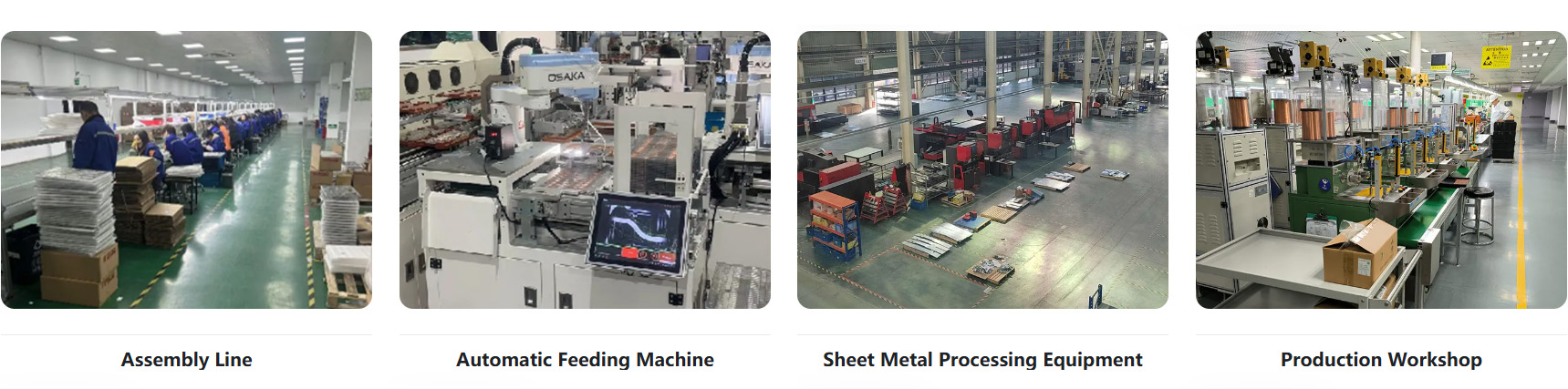
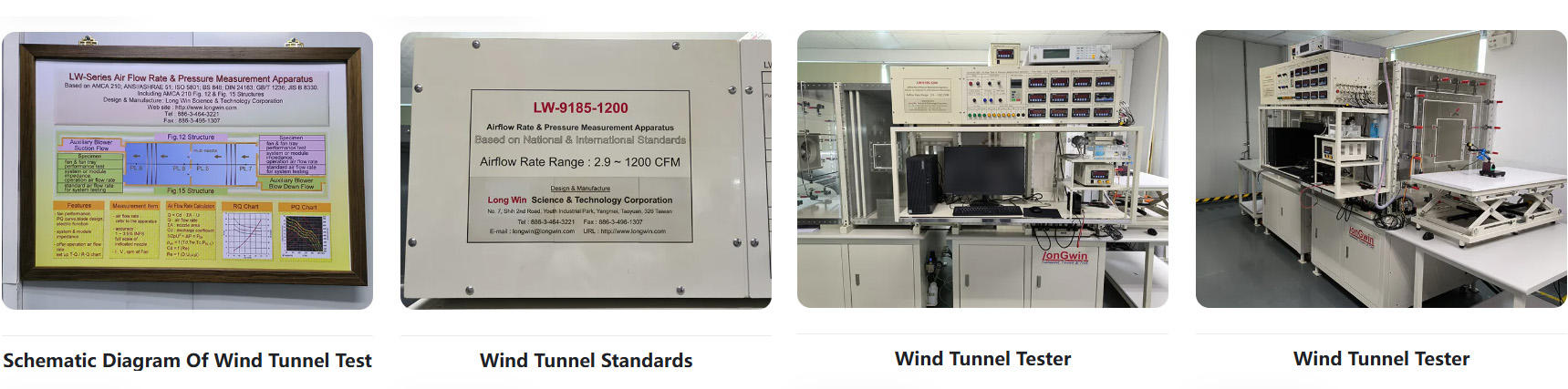
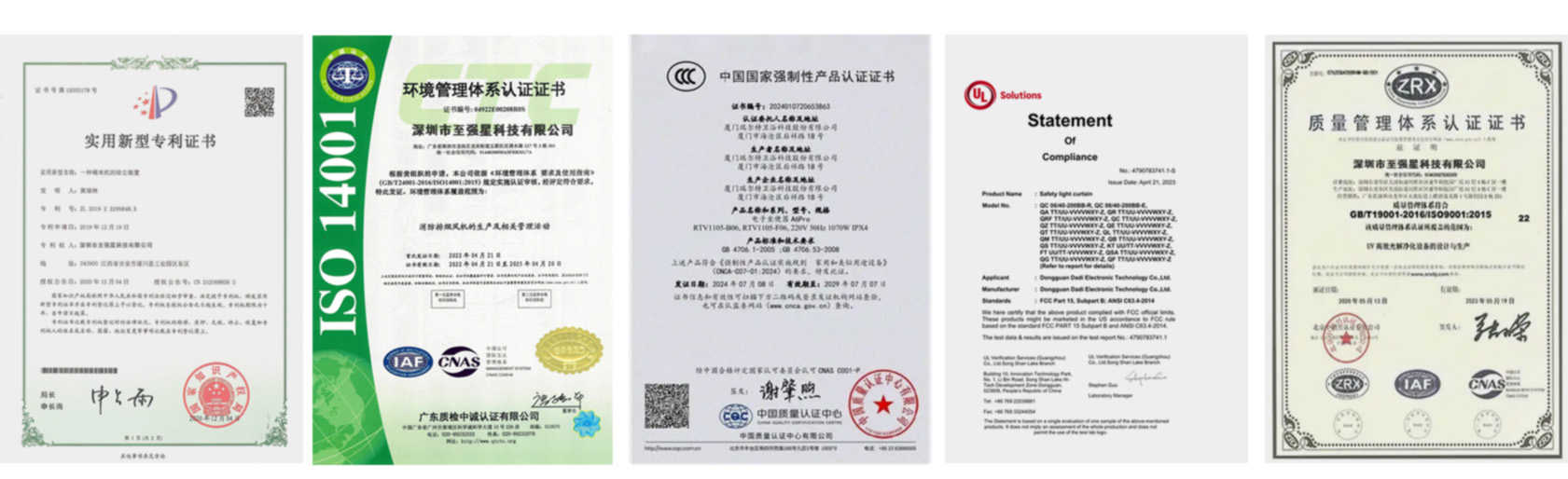
I. Product Introduction
Notebook computers and Mini PCs are two important categories of modern computing devices, which are respectively designed for mobile office and compact high-performance computing needs.
Notebook Computers: Lightweight and portable, suitable for various scenarios such as business, education, and entertainment, providing complete PC functions and supporting operating systems such as Windows, macOS, and Linux.
Mini PCs: Compact in size and low in power consumption, it is suitable for scenarios such as home entertainment, digital signage, industrial automation, and enterprise office. It can replace traditional desktop computers, save space and improve energy efficiency.
These two types of products are widely used in fields such as individuals, enterprises, education, healthcare, and industry, meeting the computing needs of different users.
Ii. Product Introduction
1. Notebook Computers
The laptop integrates a display, keyboard, touchpad (or touchscreen), battery and computing core, and has complete PC functions. It can be carried around and is suitable for mobile office, study, entertainment and other scenarios.
Main type
Business laptops: Emphasize security, stability and long battery life (such as ThinkPad, Dell Latitude).
Gaming laptops: High-performance Gpus, high refresh rate screens (such as ROG, Alienware).
Ultrabook: Ultra-thin and light design, long battery life (such as MacBook Air, XPS 13).
2-in-1 notebook: Can be converted to tablet mode (such as Surface Pro, Yoga series).
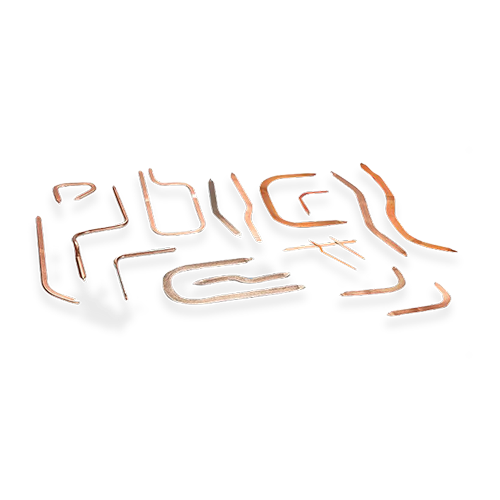
2. Mini PCs (Mini Computers)
Mini PCs is a compact computer, usually using a small case (such as Intel NUC, Mac Mini), which can be connected to a monitor, keyboard and mouse for use, and is suitable for environments with limited space.
Main type
Home Entertainment Mini PC: Supports 4K video playback and is suitable for HTPC (Home Theater PC).
Commercial Mini PC: Used for office work, digital signage, POS systems, etc.
Industrial Mini PC: Wide temperature design, suitable for automatic control and embedded systems.
Game Mini PC: High-performance version, supporting discrete graphics cards (such as ASUS PN series).
Iii. Product Features
Characteristics of Notebook Computers
Strong portability: Lightweight design, easy to carry.
Integrated design: Integrated screen, keyboard and battery, ready to use out of the box.
High-performance options: From entry-level to flagship CPU/GPU options available.
Long battery life: Low-power processor + large-capacity battery, supporting all-day use.
Diversified interfaces: USB-C/Thunderbolt, HDMI, SD card slot, etc.
Characteristics of Mini PCs
Ultra-small size: Only the size of a palm, saving space.
Low power consumption: The TDP is usually below 65W, which is energy-saving and environmentally friendly.
Silent operation: Fanless or low-noise cooling design.
Modular expansion: Some models support memory/storage upgrades.
Multi-display support: Usually supports dual-screen or triple-screen output.
Iv. Product Function Introduction
The core functions of Notebook Computers
Efficient Office work: Run Office, video conferencing, and remote collaboration software.
Content creation: Video editing (Premiere Pro), image processing (Photoshop).
Entertainment experience: high-definition audio and video, games, streaming media playback.
Mobile Internet: Wi-Fi 6/6E, Bluetooth 5.2, 5G/LTE (for some models).
Biometric recognition: Fingerprint recognition, facial recognition (Windows Hello).
Core functions of Mini PCs
Home Media Center: Connect a TV as an HTPC, supporting Kodi/Plex.
Enterprise office: Cloud desktop, virtualization, multitasking.
Industrial control: Embedded systems, machine vision, automated management.
Digital signage: Control terminals for advertising machines and information display screens.
Lightweight games: Some models support external graphics cards (eGPU).
V. Product Application Scenarios
Applicable scenarios of Notebook Computers
Business people: business trips, video conferences, document processing.
Students/Education: Online learning, programming, thesis writing.
Designer/Creator: Graphic design, 3D modeling, video editing.
Gamers: e-sports games, live streaming.
Applicable scenarios of Mini PCs
Home entertainment: 4K movie playback, Steam game streaming.
Enterprise office: cloud terminals, thin clients, meeting room computers.
Retail/Catering: POS cash register system, self-service ordering machine.
Industrial automation: PLC control, machine vision inspection.
Digital signage: shopping mall advertising screens, airport information terminals.
Vi. Product FAQ
Issues related to Notebook Computers
Q1: Which is better, a laptop or a desktop computer?
A: Laptops are highly portable and suitable for mobile office work. Desktop computers have stronger performance and are suitable for use in fixed locations.
Q2: How to choose the right laptop?
A: Choose according to the demand:
Office/Study → Thin and light laptops (such as MacBook Air)
Games/Design → High-performance Laptops (such as ROG Zephyrus)
Two-in-one requirement → Flip-out touchscreen laptops (such as Surface Pro)
Q3: How long is the battery life of a laptop generally?
A: It takes about 5 to 10 hours of normal use, while high-performance gaming laptops may only last 2 to 4 hours.
Q4: Can the memory and hard drive of a laptop be upgraded?
A: Some models support it (such as business laptops), but ultra-thin laptops are usually soldered and cannot be upgraded.
Issues related to Mini PCs
Q1: Can Mini PCS play games?
A: The entry-level Mini PC is suitable for lightweight games (such as LOL), and the high-performance models (such as Intel NUC 12 Extreme) can be paired with an external graphics card (eGPU).
Q2: What are the differences between Mini PCS and traditional desktop computers?
A: Mini PCS are smaller and more power-efficient, but have poorer scalability. Desktop computers can freely upgrade their hardware, but they are large in size.
Q3: Is a Mini PC suitable for use as a server?
A: Sure. Some models support 24/7 operation and are suitable for NAS and small servers.
Q4: Does the Mini PC need to purchase an additional operating system?
A: Some models come pre-installed with Windows/Linux, while others require self-installation.